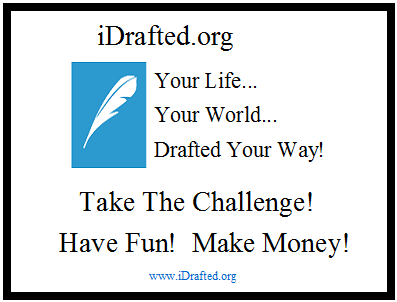iDrafted.org
Move:
Click or tap here then click/tap again where you want this moved (top/left corner).
Click or tap here then click/tap again where you want this moved (top/left corner).
Trashcan:
Clear everything.
Clear everything.
Push Pin:
Pin the note to the note area
Pin the note to the note area
Tack:
Tack the note to a specific part of the page.
Tack the note to a specific part of the page.
Stick:
Stick the note to a specific part of the screen (like it's taped from the outside).
Stick the note to a specific part of the screen (like it's taped from the outside).
Safe:
Save or restore important data.
Save or restore important data.
Lock:
Lock and unlock the work area. Unlocked means you can edit it. Locked can't be changed and the links become live.
Lock and unlock the work area. Unlocked means you can edit it. Locked can't be changed and the links become live.
It's your page. Copy/paste photos or save notes here!
Feel free to edit, move, or resize virtually everything.
Feel free to edit, move, or resize virtually everything.
Members may use this link to activate the Chat interface for one-on-one discussions and conferences. You can toggle between the Chat interface and the Issues/Topics board which will be the default on the right side of the page.
Issue resolution is at the heart of iDrafted so be sure to check out the discussion platform click here.
Scratchpad:
Scratchpad: