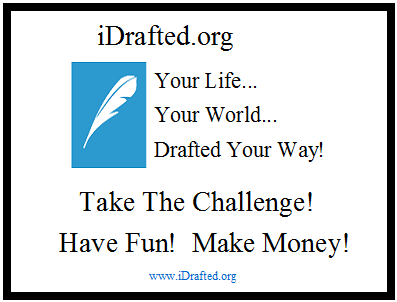iDrafted.org
Move:
Click or tap here then click/tap again where you want this moved (top/left corner).
Click or tap here then click/tap again where you want this moved (top/left corner).
Trashcan:
Clear everything.
Clear everything.
Push Pin:
Pin the note to the note area
Pin the note to the note area
Tack:
Tack the note to a specific part of the page.
Tack the note to a specific part of the page.
Stick:
Stick the note to a specific part of the screen (like it's taped from the outside).
Stick the note to a specific part of the screen (like it's taped from the outside).
Safe:
Save or restore important data.
Save or restore important data.
Lock:
Lock and unlock the work area. Unlocked means you can edit it. Locked can't be changed and the links become live.
Lock and unlock the work area. Unlocked means you can edit it. Locked can't be changed and the links become live.
It's your page. Copy/paste photos or save notes here!
Feel free to edit, move, or resize virtually everything.
Feel free to edit, move, or resize virtually everything.
iDrafted is centered on you. We let you take control of the internet...


Options:
-You can create and decorate a private page for you own enjoyment.
-You can create a "coded" page that only the people you choose can view.
-You can create a public page to share your interests...
-You can take any page (above) and edit or rearrange it for your own amusement; adding and moving your own pictures and text wherever you like!!!
You can copy/paste or drag/drop pictures into posts. You can share jokes or stories...
The only limit is your imagination.
Remember: Have Fun! Make money!
It's the iDrafted way...
 General Entries
General EntriesScratchpad:
Scratchpad:
Scratchpad: