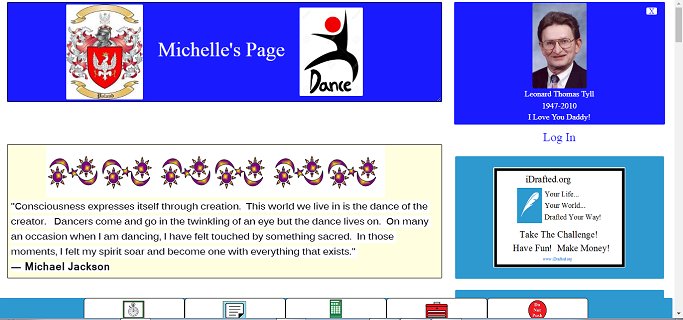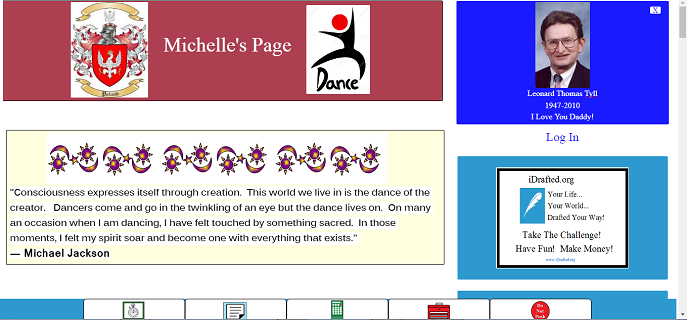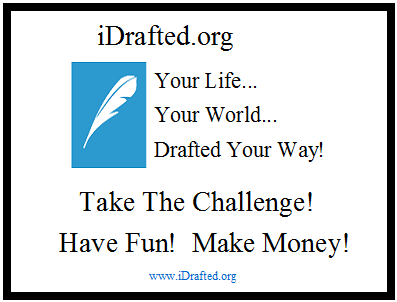The sample above was created in a few minutes on our "Boards" page (using 11 notes - 6 with different background colors & 5 clear):
*To get to full screen mode, click the toolbox icon (to bring up the main menu); click "Tools"; then click "Full Screen" on the "Tools" menu.
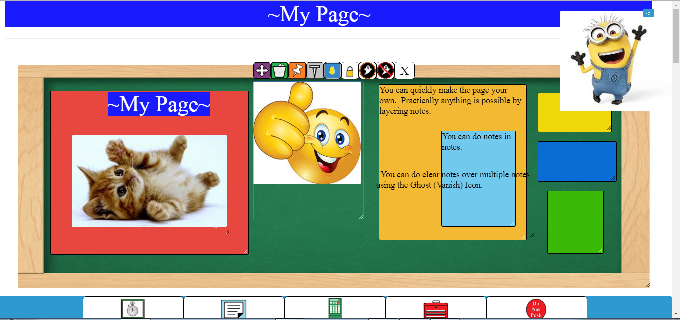
 General Entries [5]
General Entries [5]