 Touch/Move (Click/Touch to Move) Icon:
Touch/Move (Click/Touch to Move) Icon:You can click or touch this icon then click or touch the point where you want (the upper left corner of) the box/note to move.
 General Entries [15]
General Entries [15] Touch/Move (Click/Touch to Move) Icon:
Touch/Move (Click/Touch to Move) Icon: Trash (Clear/Trash) Icon:
Trash (Clear/Trash) Icon: Pin (Pin to Area) Icon:
Pin (Pin to Area) Icon: Tack (Tack to Page) Icon:
Tack (Tack to Page) Icon: Stick (Stick to Screen) Icon:
Stick (Stick to Screen) Icon: Lock (Edit/Lock) Icon:
Lock (Edit/Lock) Icon: Ghost (Vanish) Icon:
Ghost (Vanish) Icon: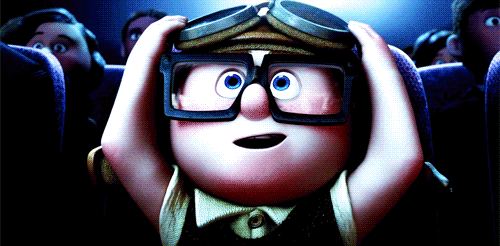
 No Ghost (Materialize) Icon:
No Ghost (Materialize) Icon: Yin Yang (Black/White) Icon:
Yin Yang (Black/White) Icon: Reply (Reply to this Post) Icon:
Reply (Reply to this Post) Icon: Edit (Edit this Post) Icon:
Edit (Edit this Post) Icon: